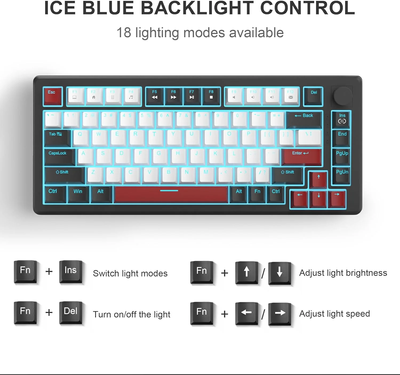Category List
All products
All category
EN
(Sold Out) MAGEGEE STAR75 Wired Mechanical Keyboard - Red Switch
Specification Number of Keys 83 Color Options Black White / White Black, etc Switch Options Red / Yellow, etc Lighting Ice Blue Connection Type Wired Connection Interface USB Cable Length Approx.1.6m Hot-swappable 3-pin/5-pin hot-swappable ( Shift, Enter, Backspace, and Space) Size 335*141*39mm Weight 606±5g 75% COMPACT MECHANICAL KEYBOARD With a total of 83 keys, the STAR75 gaming keyboard retains separated arrow keys, making the desktop cleaner without sacrificing essential functionality. It can perform the commands of a full-size keyboard with more space for mouse movement. Star75 is a great weapon to the desktop for gamers and office users. AMAZING LIGHTING EFFECTS MageGee Star75 this 75% keyboard has cool ice blue backlighting, supports 18 lighting modes, 5 brightness levels, 4 speed levels. and can also be turned off or on with one click. Dynamic or static lighting modes are available, so you can choose the lighting effect that appeals to you as required. LINEAR RED SWITCHES & YELLOW SWITCHED FOR OPTIONS Excellent performance with an expected lifespan of 50 million times. 100% anti-ghosting, each keystroke is correctly detected even if you press many keys on the keyboard. FOUR MAIN KEYS HOT-SWAPPABLE Star75 supports N-key rollover and 4 main keys hot swappable (5-pin PCB-mounted) : Shift, Enter, Backspace, and Space. You can enjoy the fun of DIY. 2-IN-1 MULTIFUNCTIONAL KNOB The knob controls the audio / backlight, long press to switch between them. When the keyboard is in audio mode ( by default ), the indicator M is not lit. Turn left and right to adjust the volume, and press the knob to pause or play. When the keyboard is in backlight mode, indicator M lights up. Turn left and right to adjust the light brightness, and press it to switch light effects. COMFORTABLE & ERGONOMIC DESIGN The stepped keycaps and two-step legs provide a comfortable typing angle and reduce wrist stress. The keyboard has a double layer of sound deadening construction with an EVA interlayer foam and bottom foam to reduce noise from the keyboard’s internal cavities. The keycap color scheme is simple – black & white, with an additional 16 red keycaps available for DIY.

(Sold Out) MAGEGEE STAR75 Wired Mechanical Keyboard - Red Switch
price
3,000 BDT
Details:
- Warranty1 Year
Specification
Number of Keys 83
Color Options Black White / White Black, etc
Switch Options Red / Yellow, etc
Lighting Ice Blue
Connection Type Wired
Connection Interface USB
Cable Length Approx.1.6m
Hot-swappable 3-pin/5-pin hot-swappable
( Shift, Enter, Backspace, and Space)
Size 335*141*39mm
Weight 606±5g
75% COMPACT MECHANICAL KEYBOARD
With a total of 83 keys, the STAR75 gaming keyboard retains separated arrow keys, making the desktop cleaner without sacrificing essential functionality. It can perform the commands of a full-size keyboard with more space for mouse movement. Star75 is a great weapon to the desktop for gamers and office users.
AMAZING LIGHTING EFFECTS
MageGee Star75 this 75% keyboard has cool ice blue backlighting, supports 18 lighting modes, 5 brightness levels, 4 speed levels. and can also be turned off or on with one click. Dynamic or static lighting modes are available, so you can choose the lighting effect that appeals to you as required.
LINEAR RED SWITCHES & YELLOW SWITCHED FOR OPTIONS
Excellent performance with an expected lifespan of 50 million times.
100% anti-ghosting, each keystroke is correctly detected even if you press many keys on the keyboard.
FOUR MAIN KEYS HOT-SWAPPABLE
Star75 supports N-key rollover and 4 main keys hot swappable (5-pin PCB-mounted) : Shift, Enter, Backspace, and Space.
You can enjoy the fun of DIY.
2-IN-1 MULTIFUNCTIONAL KNOB
The knob controls the audio / backlight, long press to switch between them.
When the keyboard is in audio mode ( by default ), the indicator M is not lit. Turn left and right to adjust the volume, and press the knob to pause or play.
When the keyboard is in backlight mode, indicator M lights up. Turn left and right to adjust the light brightness, and press it to switch light effects.
COMFORTABLE & ERGONOMIC DESIGN
The stepped keycaps and two-step legs provide a comfortable typing angle and reduce wrist stress. The keyboard has a double layer of sound deadening construction with an EVA interlayer foam and bottom foam to reduce noise from the keyboard’s internal cavities. The keycap color scheme is simple – black & white, with an additional 16 red keycaps available for DIY.